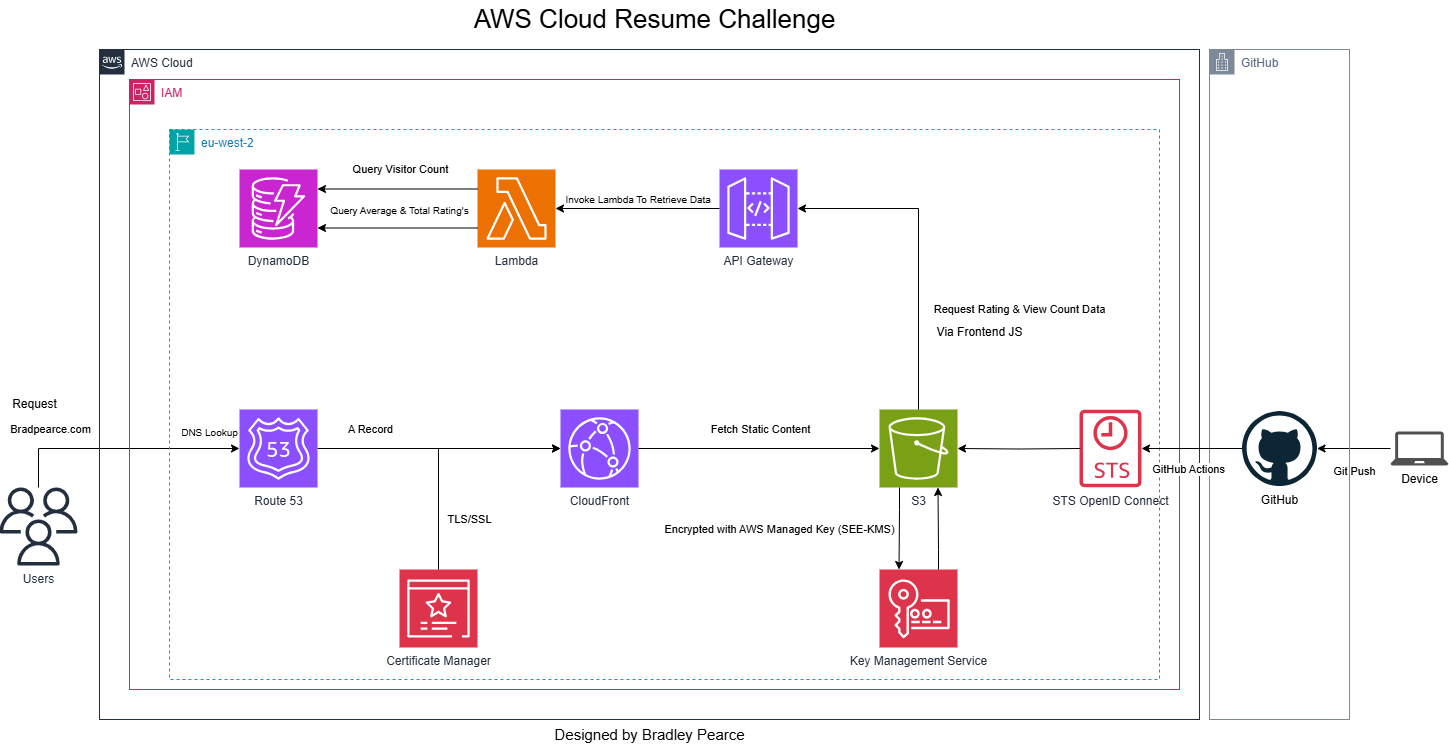Bradley Pearce
I'm Multi-Cloud
About

The Cloud Resume Challenge
Hi, I'm Bradley! I created this website for the Cloud Resume Challenge, completing the entire project in just a week. It was a fast-paced and a rewarding experience, where I pushed myself to apply everything I've learnt. To build the front-end, I started with a template for the HTML, CSS, and JavaScript, but I customized around 80% of the code to make it truly my own. I also added my own twist with interactive features like a "Rate My Website" form, allowing users to rate the site out of 10, and a view counter to track visitors. This challenge was a fantastic opportunity to combine the skills I've gained during my Solutions Architect Apprenticeship and DevOps placement, while also further developing my cloud and DevOps knowledge!


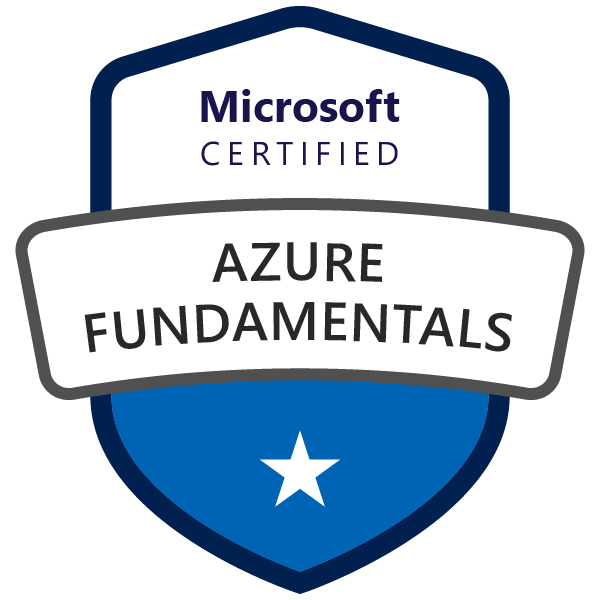
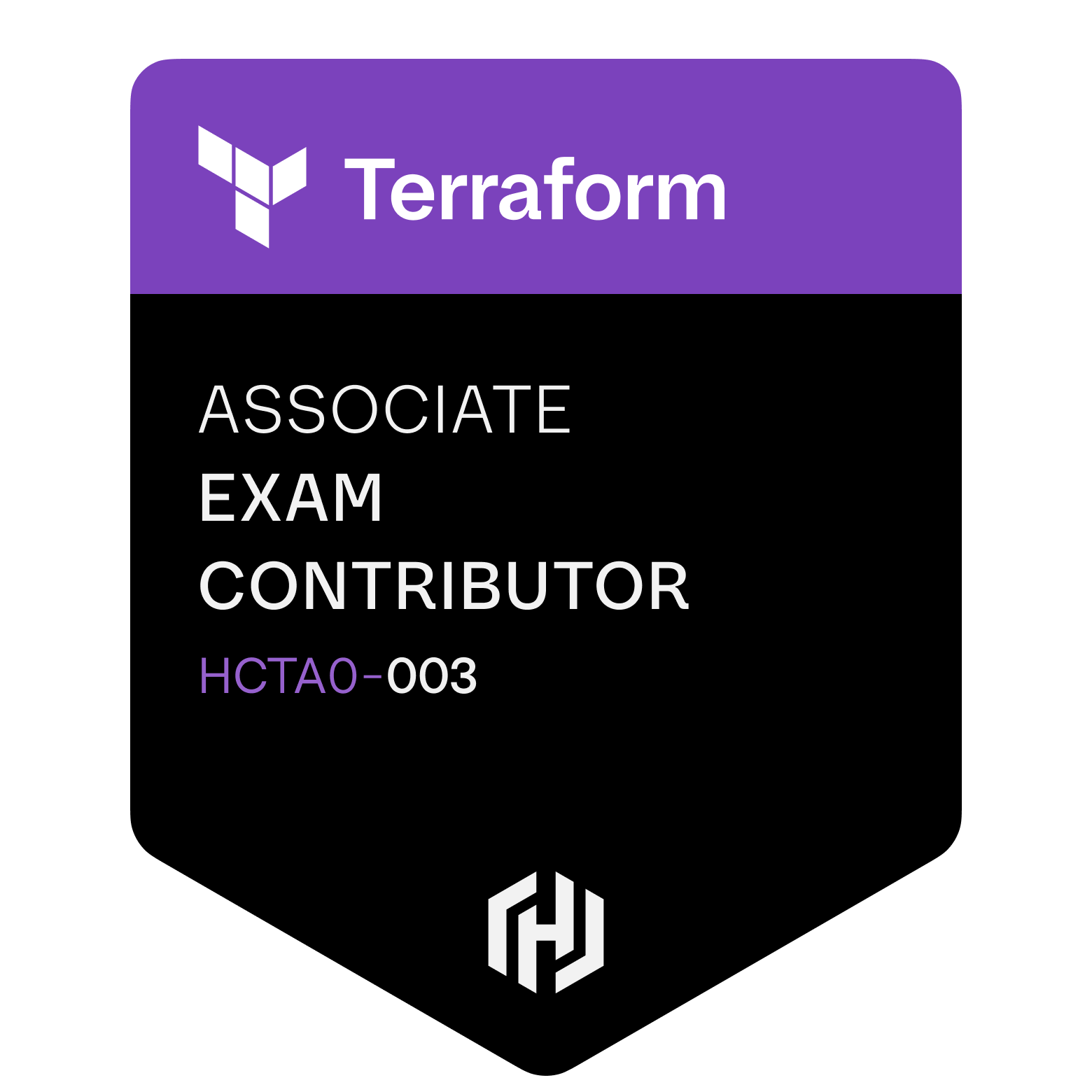
Skills
Resume
Solutions Architect Apprentice
Westminster City Council
November 2023 – Present
- Designed and delivered solution architecture designs, aligning technical solutions with business objectives and strategic goals.
- Managed stakeholder expectations, ensuring effective communication and engagement between technical and non-technical stakeholders throughout the project lifecycle.
- Collaborated with cross-functional teams to ensure the successful implementation and adherence to project requirements.
- Presented solution designs to senior teams, including Data and Architecture departments, articulating technical rationale and maintaining thorough documentation.
- Focused on innovative, user-centric design to optimize user journeys and improve overall experience and functionality.
- Created and maintained technical documentation ensuring clarity and accessibility for both technical and non-technical stakeholders.
DevOps Placement
Computacenter
March 2025 – Present
- Assist in the design, implementation, and optimization of cloud infrastructure solutions across AWS.
- Contribute to the automation and deployment of cloud environments using tools such as Terraform.
- Participate in the migration of legacy systems to the cloud, ensuring smooth transitions with minimal disruption
Education
Multiverse
November 2023 – January 2025
Level 3 Data Technician (Data Analytics) – Distinction
Mayflower High School Sixth Form
September 2021 – July 2023
A Level Mathematics, Chemistry and Biology
Portfolio
For this project, I built a simple website with a "Rate My Website" form, where users can submit ratings. Since I expect only a few hundred visitors in the first week, with significantly lower traffic afterwards, I opted for a cost-effective, scalable solution hosted on AWS in the UK region (London – eu-west-2) to ensure good performance for UK-based users and compliance with local regulations. Additionally, I integrated a CI/CD pipeline using GitHub's private repository to manage my code securely and automatically deploy updates to AWS.
Here’s the step-by-step breakdown:
- Buying a Domain Name To give my website a professional and local feel, I purchased the domain Bradpearce.com. For this, I used AWS Route 53 as my domain registrar, which provided a seamless experience for managing DNS and connecting the domain to my AWS-hosted services. Domain Registration: I specifically chose the Bradpearce.com domain to establish a strong personal brand. The ".com" extension is globally recognised and trusted, which helps users find my site easily and enhances its credibility. DNS Management: AWS Route 53 made it simple to manage the DNS settings for my domain, ensuring that it worked perfectly with AWS-hosted services like S3 for static content and CloudFront for content delivery. SSL Certificates: I also used AWS Certificate Manager to provision an SSL certificate for Bradpearce.com, ensuring that my website is secure and trusted by users, particularly since I’m handling form submissions. This helps me maintain a secure connection for visitors, which is critical in building trust and compliance with security standards.
- Hosting Static Content with Amazon S3 (UK Region) Since my website consists of static content (HTML, CSS, and JavaScript), I chose to host it on Amazon S3, which is both cost-effective and scalable for small to medium traffic websites. S3 Bucket Setup: I created an S3 bucket in the London region (eu-west-2) to host my static website files. I uploaded my HTML, CSS, and JavaScript files to the bucket and configured it to serve the website publicly. To ensure data security and compliance with best practices, I enabled server-side encryption using AWS Key Management Service (KMS), which encrypts content at rest with keys managed by AWS. CloudFront (Optional): Although optional, I decided to use CloudFront to deliver my content globally. This ensures faster content delivery across the UK and Europe by caching files at edge locations closer to users. Cost: Hosting a small website (around 10MB) should cost under £1/month for S3 storage and data transfer, which is extremely affordable for the first few months.
- Handling Dynamic Features with AWS Lambda + API Gateway For the "Rate My Website" feature, I needed a backend to handle form submissions (such as saving ratings to a database). Instead of running a traditional server (like EC2), I opted for AWS Lambda and API Gateway in the UK region (eu-west-2). AWS Lambda: I created a Lambda function to handle form submissions. This function processes ratings submitted by users (e.g., a 1-10 rating) and stores them in a database. HTTP API: To expose the Lambda function to the web, I used an HTTP API via API Gateway. This provides a simple, cost-effective way to integrate HTTP requests with AWS Lambda, allowing users to submit ratings via a RESTful API endpoint. API Gateway: I set up API Gateway in the UK region to expose a RESTful endpoint for the front-end form to call, triggering the Lambda function that processes the ratings. Cost: Since my site expects only a few hundred form submissions, Lambda and API Gateway will most likely stay within the free tier of AWS, which includes 1 million requests per month for Lambda and 1 million requests per month for API Gateway. Therefore, the backend costs should be negligible for the first few months.
- Storing Form Submissions in a Database (DynamoDB or RDS) To store the ratings, I used AWS DynamoDB as the database. DynamoDB is a serverless NoSQL database that integrates well with Lambda and is a good choice for small projects where I don’t want to manage traditional databases. DynamoDB: I created a DynamoDB table to store the ratings and set it up with basic read and write capacity. DynamoDB's free tier offers 25GB of storage, which is more than enough for the early stages of my project. RDS (optional): If I need to store data relationally, I could use Amazon RDS in the London region with MySQL or PostgreSQL, but for simplicity, DynamoDB was the better choice. Cost: DynamoDB’s free tier includes 25GB of storage and sufficient read/write capacity for small websites, so there will be no extra cost in the early months.
- Adding CI/CD with GitHub I wanted to streamline the process of deploying my updates, so I set up a CI/CD pipeline using GitHub Actions with a private GitHub repository. Every time I make changes to my code, GitHub Actions automatically deploys the updates to AWS. This ensures that my code is secure, and I don’t need to manually manage deployments. It also allows me to focus more on development rather than worrying about the deployment process.
- Putting It All Together Here’s a summary of how everything works together, with AWS services in the UK region (eu-west-2): Domain Name: Purchased and managed via Route 53 with SSL provided by AWS Certificate Manager for Bradpearce.com. Static Website: Hosted on S3 in the London region with CloudFront for better performance. Backend: Form submissions handled by AWS Lambda and API Gateway using HTTP API. Database: DynamoDB (or RDS, if needed) to store the ratings. CI/CD: Code deployed automatically via GitHub Actions using a private GitHub repository.
- Estimated Monthly Costs With the AWS Free Tier and low traffic expected, the estimated monthly costs will be very low, as most of the services will be covered by AWS’s free usage limits. S3 Hosting: Storage: ~£0.02 (for 10MB of files) Data Transfer: ~£1 (for a few hundred visitors) AWS Lambda (Backend): Likely free under the free tier (1 million requests/month). API Gateway: Likely free under the free tier (1 million requests/month). DynamoDB (Database): Likely free under the DynamoDB free tier (25GB storage). Domain Registration (Route 53): Around £8-£12/year for Bradpearce.com (billed annually). GitHub: Free for public repositories, but private repositories may have associated costs for advanced CI/CD setups if scaling. Total Estimated Monthly Cost: Likely under £5/month for the first few months, potentially even close to £0 if your traffic remains very low and you stay within the free tier limits.
- CloudWatch for Cost Alarms To keep track of my AWS usage and avoid unexpected costs, I set up cost alarms using AWS CloudWatch. These alarms notify me when my costs exceed a certain threshold, so I can proactively manage my usage and ensure I don’t accidentally exceed the free tier limits. This adds an extra layer of cost control and visibility for the project.
- Final Thoughts This solution is cost-effective, scalable, and leverages AWS’s free tier, ensuring that the costs will remain minimal even as the website grows. The key advantages of hosting in the London (eu-west-2) region are: Lower latency for UK users. Compliance with GDPR and other UK data protection regulations. Scalability if traffic grows over time. By using Amazon S3 for static content, AWS Lambda + API Gateway (HTTP API) for handling form submissions, DynamoDB for storing ratings, and GitHub Actions for CI/CD, I have a highly flexible and cost-efficient infrastructure.
Architecture